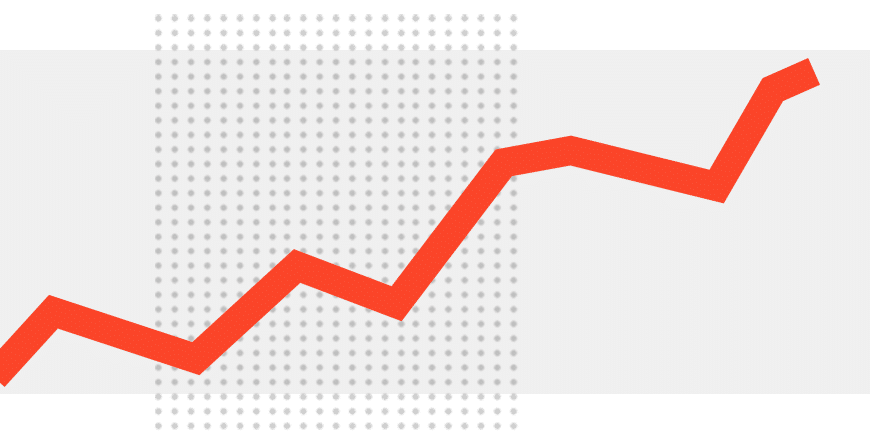Good morning! Do you have one minute to read and one hour to do? If so, you can improve your small business’ marketing in a big way. Each week, we will provide new ideas. Grab your morning beverage and let’s get started.
This Week: How to Create an Engaging Instagram Reel
As social media platforms are constantly evolving, they continue to fuel digital marketing strategies with their latest features. Instagram recently unveiled Instagram Reels, and with its rapidly growing popularity, your business has a great opportunity to optimize its branding endeavors.
Instagram Reels are only 15 seconds and have a longer shelf life than Instagram Stories. These short clips are your next opportunity to show the human side of your business and showcase your brand’s personality. As a result, you’ll build meaningful relationships with your followers and reach a whole new audience.
Need help with your first Instagram Reels Story? Follow these steps to learn how to create engaging content for your business.
STEP ONE
Make sure your IG app is up to date.
Update the app by heading over to the Google Play Store or App Store, depending on the type of phone you have.
STEP TWO
Swipe left.
Go to “Reels” by swiping left while in your feed (the ‘Home’ tab). This will take you to the Stories screen. At the bottom, you’ll see three options: Live, Story, or Reels. Slide to the “Reels” tab to record your first Instagram Reels Story.
Reels stories can be shared to the Explore Feed, your followers, and in the new Reels tab, along with the chance to be showcased in the Featured selection.
Before recording, you can add a song to your reel from the Instagram music library, or use your own original audio.
STEP THREE
Choose the speed of your video and set your timer.
By pressing the “play” icon, you can set the speed of your video. Select the “stopwatch” icon to choose how long your clips will be. When you press “record”, you’ll see a 3-2-1 countdown before your video begins recording for the amount of time you’ve chosen.
Once you’re done recording, you can add effects to your videos, like GIFs, stickers, and text. After adding and editing where you want the effects and text to be viewed, you’re ready to share your first Instagram Reel!
STEP FOUR
Create an engaging Reel.
If you’re unsure of where to start, hop on a trend for inspiration. In any event, we recommend using authentic content that will allow your audience to interact with your business.
For starters, why not spin off your Company Story – the ‘About’ section on your website – to provide your audience with genuine content that will resonate with them. This will further build trust and foster a stronger brand identity by strengthening community.
Takeaway: As a small business owner, your time is limited. All things being equal, choose to use it on marketing communications that don’t take a lot of time to produce. Reels videos are only 15 seconds, which limits the time it will take to you to create.
Additionally, authenticity is the name of the game in social media. When choosing how to use your limited time, embrace marketing tools that, by definition, produce a more authentic experience for your audience. Reels is one of those tools. Try it out today. It might even be fun.
Want a new bit of marketing each week? Subscribe to the Morning Mark. Like our simple-but-proactive approach to marketing? Visit us at smallbizbrands.com.