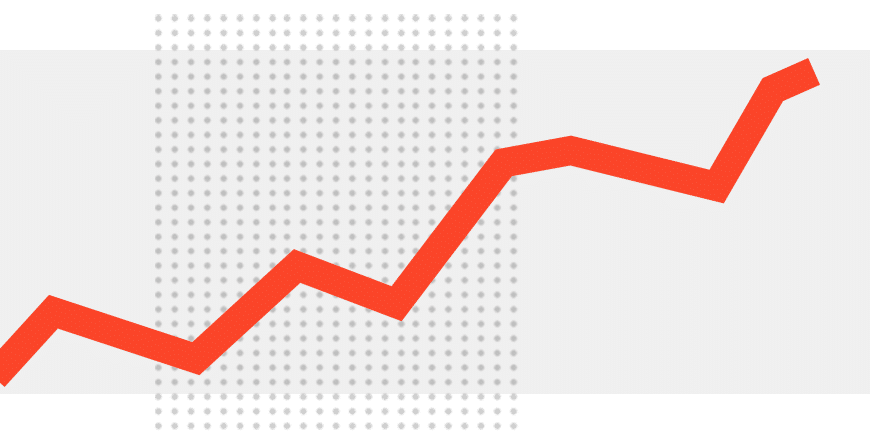What’s the Life Expectancy of a Social Media Cover Photo?
Common sense tells you that the life expectancy of a social media cover photo is not very long. If you’re updating other parts of your digital footprint on a regular basis, your cover photos should be no different.
When is the last time you updated the default image for your social platforms anyway? Best practice is to change it out “at least” every quarter, preferably even more frequently. Your customers will want to see something new when they visit your social platform. You have a dynamic, thriving business, right? Your social media page should be too.
STEP ONE
Find a new image.
Find either a new photo or graphic image that you have used elsewhere. Check your recent company emails, blogs, or website and see if something looks like it will fit this type of placement. Consider using Canva to create a branded graphic image if nothing is available. They have templates that are easy to create and update over and over again. Be sure to search for the right image template by name before you start designing. For example, search for “Facebook cover”.
If nothing else works, go to a free photo-sharing site like Unsplash or Pexels and download a suitable photo.
STEP TWO
Upload the new image.
Click on the “update cover photo” button, located on or near your current cover photo on the platform. Follow the prompts. You can make adjustments by clicking on repositioning, then moving the photo around as needed. Voila! Your profile’s first impression is refreshed.
STEP THREE
Update the cover photos on all of your social platforms.
Got more than one platform? Best practice is to update all of the cover photos while we’re at it. Uploading photos works similarly on every platform except Instagram. You can use the same photo or choose different ones for each platform. (Note: if a photo does not appear to be the right size and adjusting it won’t help, choose another one. It’s important to use a high-quality photo, but don’t obsess over choosing the perfect one. It’s only going to be on your page for a little while, right, so don’t overthink it.) Finally, updating all the platform covers at once has the added benefit of keeping all you social pages coordinated and showing the latest branding for your business.
STEP FOUR
Set a reminder on your calendar for future updates.
Put at least a recurring quarterly reminder on your calendar to help you remember to update your cover photos in the future.
Takeaway
Your page will look relevant to visitors that have visited other digital sites for your company, like your website. It will also be new and different to visitors than when they last visited your page.
Try to remember to use this dedicated space as your free billboard. Have a new product or service? Hit a new milestone? Holding a special event? Show it off here!
Want a new bit of marketing each week? Subscribe to the Small Biz Brands newsletter. Like our simple-but-proactive approach to marketing? Visit us at smallbizbrands.com.
Featured Tags:
Social platforms, Digital sites, Save money with social media for small business budgeting, Showcasing new products and services through cover images, Effective advertising, Aligning cover photo updates with website and digital content changes, Using cover photos to tell a story about your business's journey